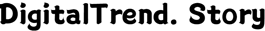How to Clear Printer Memory Before Disposal
Printers are an essential part of the modern office environment, but they can also store sensitive information. When it comes time to dispose of an old printer, it is important to ensure that any memory it contains is properly cleared. This article will provide a step-by-step guide on how to clear printer memory before disposal to protect your company's data and maintain privacy.
To start with, it is crucial to understand that printers store information in various ways. They may have an internal hard drive, volatile memory (RAM), or non-volatile memory (NVRAM). These different types of memory require different methods of clearing. It is important to identify which type of memory your printer has before proceeding.
To clear the internal hard drive, start by accessing the printer's settings menu through the control panel or the printer's software interface on your computer. Look for the option to reset or format the hard drive. This will erase all data stored on the drive, including any stored print jobs or other sensitive information. It is recommended to consult the printer's user manual or the manufacturer's website for specific instructions on how to reset the internal hard drive.
Volatile memory (RAM) is temporary and is cleared automatically when the printer is turned off. However, to ensure that all data is properly erased, it is advisable to turn off the printer and unplug it from the power source. Leave it disconnected for at least 15 minutes to allow the RAM to clear completely. This will help prevent any residual data from being accessed by unauthorized individuals.
Non-volatile memory (NVRAM) is a type of memory that stores settings and preferences even when the printer is turned off. To clear NVRAM, you will need to access the printer's control panel or settings menu. Look for an option to reset the printer's settings to factory defaults. This will erase all stored data, including any network settings or login information. Once again, consult the user manual or the manufacturer's website for specific instructions on how to reset the NVRAM.

In conclusion, clearing printer memory before disposal is crucial to protect sensitive information and maintain privacy. By following the steps outlined above, you can ensure that all data stored in the printer's memory, including internal hard drives, volatile memory (RAM), and non-volatile memory (NVRAM), is properly erased. Always consult the user manual or manufacturer's guidelines for specific instructions tailored to your printer model. Taking the time to clear printer memory before disposal is a responsible and necessary step in today's digital age.