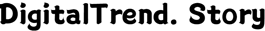Best Laptops for After Effects: Top-Rated Options
After Effects is a powerful motion graphics and visual effects software that requires a high-performance laptop to run smoothly. With the increasing demand for video editing and motion graphics work, it is essential to find the best laptop for After Effects that not only meets the software's requirements but also provides a seamless user experience. In this article, we will explore some top laptops suitable for After Effects and discuss their pros and cons.
One of the recommended laptops for After Effects is the MacBook Pro. It combines power, speed, and efficiency, making it an excellent choice for professional video editors. With its Intel Core i9 processor and up to 64GB of RAM, the MacBook Pro can handle complex projects with ease. The retina display offers excellent color accuracy, ensuring that your visual effects look stunning. However, the MacBook Pro can be quite expensive, and its limited graphics card options may not fully utilize After Effects' potential.
Another option to consider is the Dell XPS 15. It features a 15.6-inch 4K OLED display, making it ideal for color grading and visual effects work. The XPS 15 also offers a range of configuration options, including powerful processors and dedicated graphics cards, providing excellent performance for After Effects. However, some users may find the keyboard layout uncomfortable, and the battery life is relatively short, especially under heavy usage.
For those on a budget, the Acer Predator Helios 300 is a great choice. Despite its affordable price tag, it boasts an Intel i7 processor and a dedicated NVIDIA GeForce RTX 2060 graphics card, delivering impressive performance for After Effects. The 15.6-inch full HD display with a high refresh rate ensures smooth visual playback. However, the build quality may not be as robust as higher-end laptops, and the battery life is average.
If you prefer a Windows laptop with a detachable display, the Microsoft Surface Book 3 might be the perfect choice. It offers a sleek design, powerful performance with its Intel i7 processor, and up to 32GB of RAM. The detachable screen allows for more flexibility, enabling you to use it as a tablet for sketching or reviewing your motion graphics. However, the Surface Book 3 can be quite expensive, especially when you consider its limited storage capacity.
Another notable option is the HP Spectre x360. It is a 2-in-1 convertible laptop that offers excellent performance for After Effects with its Intel i7 processor and up to 16GB of RAM. The 13.3-inch 4K display provides sharp and vibrant visuals, perfect for editing and creating motion graphics. However, the Spectre x360 might not be suitable for heavy-duty tasks or extensive 3D rendering due to its integrated graphics.

In conclusion, choosing the best laptop for After Effects depends on your individual needs and budget. The MacBook Pro and Dell XPS 15 are ideal for professionals seeking top-notch performance, while the Acer Predator Helios 300 offers a budget-friendly option. The Microsoft Surface Book 3 and HP Spectre x360 provide versatility with their convertible designs. Consider the pros and cons of each laptop and prioritize your requirements to find the perfect fit for your After Effects projects.