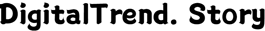Why is Tpu Hard to Print?
Welcome to the world of Prusa TPU, where we unlock the mysteries behind this elusive filament. Delve into the realm of 3D printing as we explore why TPU poses challenges for even the most experienced makers. Discover the truth about the durability of TPU over time - does it degrade or stand the test of time? We'll also delve into the safety concerns surrounding printing TPU indoors and reveal whether it's a viable option for your creative sanctuary. And fear not, fellow Prusa enthusiasts, for we shall uncover the level of support this renowned brand provides for TPU printing. Furthermore, we'll unravel the rubbery nature of TPU, giving you a glimpse into its unique properties. Join us as we embark on this captivating journey into the world of Prusa TPU, where the possibilities are endless and the surprises await.
Why is TPU hard to print?
Printing with TPU (Thermoplastic Polyurethane) can pose several challenges for even experienced 3D printing enthusiasts. One of the main reasons behind its difficulty is its flexibility and softness. Unlike more rigid filaments, TPU has a high level of elasticity, which can make it prone to issues such as stringing, warping, and even nozzle clogging. Its flexibility also means that it requires a precise balance of printing speed, temperature, and cooling settings to achieve desired results. TPU's high level of elasticity can cause it to stretch and deform during printing, making layer adhesion and overall print quality a concern. Furthermore, its sticky nature may require the use of specialized build surfaces or additives to prevent prints from detaching or distorting during the printing process. Despite its challenges, with careful calibration and the right settings, TPU can produce impressive and functional prints that make the effort worthwhile.
Does TPU degrade over time?
When it comes to the longevity of TPU prints, durability is a common concern. However, TPU, when properly stored and maintained, has good resistance to degradation over time. Unlike some other filaments, TPU is not prone to moisture absorption, which can lead to filament decay or loss of mechanical properties. However, it is important to note that TPU can be affected by exposure to excessive heat or UV radiation. Prolonged exposure to these factors can cause the material to become brittle or lose its elasticity. Therefore, it is advisable to store TPU in a cool and dry place, away from direct sunlight. By handling and storing it with care, you can ensure that your TPU prints maintain their quality over an extended period and minimize the risk of degradation.
Is TPU safe to print indoors?
When it comes to printing TPU indoors, safety considerations are essential. TPU is generally regarded as safe to print indoors, especially with proper ventilation. However, it is always recommended to consult the manufacturer's safety guidelines for the specific brand of TPU being used. Like any other 3D printing filament, TPU emits volatile organic compounds (VOCs) and ultrafine particles during the printing process. These emissions can potentially pose respiratory health risks if inhaled in excessive amounts. To mitigate this, it is advisable to have good air circulation in the printing area, using techniques such as opening windows, using fans, or using air purifiers. It is also recommended to wear a well-fitted mask designed for 3D printing or work in a well-ventilated room. By taking these precautions and ensuring adequate ventilation, you can create a safer environment for TPU printing indoors.
Does Prusa support TPU?
Prusa Research, known for their high-quality 3D printers, is indeed known to support TPU printing. The Prusa i3 MK3S and its successor models are designed to handle flexible filaments like TPU effectively. Prusa has implemented features such as direct drive extruders and Bondtech gears that provide better control and grip on TPU filament during the printing process. The printer firmware and software provided by Prusa also include TPU-specific settings and profiles to optimize print quality and reduce common issues. Additionally, Prusa offers detailed guides and troubleshooting tips specifically tailored to TPU printing on their official website. With Prusa's dedication to improving the printing experience and support for TPU, users can have confidence in achieving successful TPU prints using their reliable and well-regarded line of printers.
How rubbery is TPU?
TPU, often referred to as a rubber-like filament, exhibits a notable level of rubberiness and elasticity. With a shore hardness commonly ranging from 85A to 95A on the durometer scale, TPU possesses a soft and pliable texture. The exact level of rubberiness can vary depending on the specific TPU filament and its formulation. This flexibility allows TPU prints to bend, stretch, and compress without breaking, making it ideal for applications that require impact resistance or cushioning. The rubber-like properties of TPU also provide excellent grip and traction, making it popular for creating objects such as flexible phone cases, shoe soles, or even prosthetic parts. However, it is worth noting that the flexibility of TPU can also present challenges during the printing process, requiring careful tuning of settings and optimal printer capabilities to harness the material's unique properties successfully.
Further Inquiries about Prusa TPU
1. How can I optimize my Prusa printer's settings for TPU printing?
To optimize your Prusa printer's settings for TPU printing, there are a few key considerations. Firstly, ensure that you have the correct type of extruder and filament path for TPU. Prusa i3 MK3S and newer models come with direct drive extruders that work well with flexible filaments like TPU. You should also adjust the extruder tension to provide just the right amount of grip on the filament. Additionally, fine-tuning the printing temperature and retraction settings can significantly impact the success of TPU prints. Experiment with lower printing speeds to allow for better control and adhesion between layers. Finally, it is always advisable to consult Prusa's official documentation and support forums for detailed guidelines specific to your printer model and TPU filament brand.
2. Are there any techniques to improve TPU adhesion to the build plate during printing?

TPU's flexible nature can sometimes make it challenging to achieve proper adhesion to the build plate. However, there are techniques you can employ to enhance TPU bed adhesion. One effective method is to use a textured build surface, such as a PEI sheet or a specialized TPU-compatible build plate. The textured surface helps TPU materials grip better, preventing warping or detachment during printing. Applying a thin layer of a TPU-specific adhesive, such as glue stick or hairspray, can also improve adhesion. Additionally, ensuring that your build plate is clean and free from grease or residue will also contribute to better bed adhesion. By combining these techniques, you can increase the chances of getting successful TPU prints with excellent adhesion.
3. Can I mix TPU with other filaments to create unique properties or effects?
While TPU can be mixed with other filaments, it is generally not recommended to mix it with non-TPU materials for creating functional prints. Mixing TPU with other filaments can lead to inconsistent extrusion, clogging, or even damage to the printer's hotend. However, if you are interested in creating unique visual effects, you can experiment with mixing different colors of TPU filaments from the same brand. This can result in vibrant multicolor prints with interesting patterns, making your TPU creations truly stand out. It's worth noting that when mixing TPU colors, it is crucial to calibrate the extrusion multiplier and flow rate to ensure balanced filament mixing and avoid over-extrusion or under-extrusion. Always refer to the manufacturer's recommendations and conduct tests to achieve the desired outcome when experimenting with mixed TPU filaments.
In conclusion, Prusa TPU presents its fair share of challenges during the printing process, yet its unique properties make it a worthwhile material to explore. From its flexibility and elasticity to its potential for lasting durability, TPU offers a range of applications and possibilities in the world of 3D printing. With the support and optimization provided by Prusa Research, users can navigate the complexities of TPU printing with confidence, harnessing the full potential of this rubber-like filament. While precautions should be taken when printing TPU indoors, such as ensuring proper ventilation, it remains a safe option for indoor use. Through careful adjustments, adherence to best practices, and innovative techniques, TPU prints can maintain their integrity over time. Whether delving into the challenges, durability, safety, or support for TPU, the realm of Prusa TPU invites us to push the boundaries of creativity and discover new horizons within the realm of flexible 3D printing.