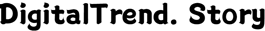Mks Gen L: Baud Rates, Versions & Serial Speed Explained
Welcome to the fascinating world of MKS Gen L! If you are curious about the baud rate for the MKS Gen L V1.0 or want to understand the differences between its versions or even determine its voltage, then you have come to the right place. In this article, we will embark on a journey to unravel the mysteries surrounding the MKS Gen L and delve into its various aspects. We understand the importance of baud rates in ensuring smooth communication, the significance of identifying the right version for compatibility, and the need for precise voltage information. Additionally, we will touch upon the fastest serial baud rate, exploring its implications in this realm. Join us as we dive deep into the world of MKS Gen L, providing you with all the answers and insights you seek. Let's unmask the power of MKS Gen L together!

What is the baud rate for MKS Gen L V1.0?
The baud rate for the MKS Gen L V1.0 is a crucial piece of information for those seeking efficient and reliable communication within their 3D printer setup. The baud rate refers to the rate at which information is transmitted over a serial connection. In the case of the MKS Gen L V1.0, the default baud rate is typically set to 250000. However, it is important to note that the baud rate can be adjusted according to your specific requirements. By modifying this setting, you can optimize the communication speed between your MKS Gen L V1.0 control board and your computer. It’s worth mentioning that if you are using different firmware or software, the baud rate may vary. Therefore, be sure to refer to the specific guidelines and instructions provided by the manufacturer or the firmware developers to ensure you have accurate and up-to-date information regarding the baud rate configuration for your MKS Gen L V1.0 board.
What is MKS Gen L?
MKS Gen L is a widely known and respected 3D printer control board that serves as the brain of your 3D printing machine. It is a powerful and reliable controller that provides seamless communication and coordination between various components of the printer. The MKS Gen L board is based on the popular open-source design of the Arduino Mega 2560 and offers numerous enhancements and features tailored specifically for 3D printing enthusiasts and professionals. With its robust design, MKS Gen L supports multiple stepper drivers, allowing precise control of the printer's movements. It also features support for various interfaces, including USB, UART, and SD card, making it incredibly versatile and easy to connect to your computer or other input sources. Moreover, MKS Gen L provides compatibility with different firmware options, allowing users to choose the best-suited firmware for their specific needs. Whether you are a hobbyist or a seasoned expert, the MKS Gen L ensures a seamless and efficient 3D printing experience.
What is the difference between MKS Gen L V1 and V2.1?
Understanding the differences between MKS Gen L V1 and V2.1 is essential for making informed decisions when it comes to selecting the right control board for your 3D printer. While both versions share the same core concept and functionality, there are a few notable distinctions. One significant difference lies in the layout and design of the boards. The MKS Gen L V2.1 features an improved layout with more compact components, allowing for a smaller form factor and easier integration into tight spaces. Additionally, the V2.1 board offers enhanced stability and durability, thanks to upgraded circuitry and components. Another key difference is the increased number of stepper motor drivers supported by the V2.1 version. While the MKS Gen L V1 supports up to five motor drivers, the V2.1 can accommodate up to eight, providing more versatility and potential for complex printer configurations. Furthermore, the V2.1 variant introduces additional power input options, allowing users to choose between different voltage requirements. Overall, the MKS Gen L V2.1 presents an upgraded and refined version, offering improved features and flexibility for your 3D printing needs.
What voltage is MKS Gen L V2.1?
The MKS Gen L V2.1 control board supports a range of voltage options, providing users with flexibility in choosing the most suitable power supply for their 3D printer setup. The board has been designed to handle voltages ranging from 12V to 24V, allowing compatibility with commonly available power supplies in the market. The broad voltage range offers users the freedom to select the voltage that aligns with their specific printer components and requirements, ensuring optimal performance and stability. However, it is important to note that when selecting the voltage for your MKS Gen L V2.1, it is crucial to consider the voltage ratings of other components in your printer, such as stepper motors, hot ends, and fans. Carefully reviewing the specifications of all the components and ensuring they are compatible with the chosen voltage will help avoid any potential damage to the equipment and ensure a seamless 3D printing experience.
What is the fastest serial baud rate?
The baud rate plays a significant role in data transfer efficiency, allowing for faster communication between devices. It determines the rate at which information can be transmitted and received over a serial connection. While the default baud rate may vary depending on the specific hardware and software setup, the fastest commonly supported standard baud rate is typically 115200. This baud rate is widely used across various industries and devices, including 3D printers, due to its reliable and efficient performance. However, it is important to note that some hardware and software combinations may support even higher baud rates, such as 250000 or 500000, enabling even faster serial communication. Nevertheless, when considering baud rate options, it is crucial to ensure the compatibility of all devices and components involved in the communication chain, including the source device, receiving device, and any intermediate connections or adapters. By selecting the appropriate baud rate, you can optimize data transfer speed and reliability, ensuring smooth and uninterrupted communication in your specific application.
Further Inquiries about MKS Gen L
Can I upgrade the firmware on MKS Gen L?
Yes, the firmware on the MKS Gen L control board can be upgraded to take advantage of new features, bug fixes, and improvements. The board is compatible with several firmware options, such as Marlin and Repetier, which are commonly used in the 3D printing community. To upgrade the firmware, you will typically need to connect the MKS Gen L board to your computer using a USB cable and use specialized software, such as Arduino IDE, to upload the new firmware. It's important to carefully follow the instructions provided by the firmware developers to ensure a successful firmware upgrade process. Upgrading the firmware can offer new functionalities and enhancements to your 3D printer, so it's worth exploring and staying up to date with the latest firmware releases for MKS Gen L.
What stepper motor drivers are compatible with MKS Gen L?
MKS Gen L is compatible with various stepper motor drivers, including popular options like A4988 and TMC2208. The control board features multiple stepper motor driver slots, providing flexibility for different printer configurations. When selecting stepper motor drivers for your MKS Gen L board, it's important to ensure compatibility with the specific drivers and firmware you plan to use. Different stepper motor drivers may have different pin configurations and require specific firmware settings. It's recommended to consult the datasheets and documentation provided by the stepper motor driver manufacturer and the MKS Gen L board's documentation to ensure proper installation and configuration. With the right stepper motor drivers, you can achieve precise control over your printer's movements and optimize its performance.
Does the MKS Gen L support heated beds?
Yes, the MKS Gen L control board supports heated beds, which are essential for maintaining optimum print bed temperatures during 3D printing. The board provides dedicated connections for heated beds, allowing you to easily connect and control the heating elements. It supports various types of heated beds, including those that use separate power supplies or those that rely on the main power input of the control board. Additionally, the MKS Gen L board offers thermal runaway protection, which is a crucial safety feature to prevent potential overheating issues in the heated bed. With the capability to support heated beds, the MKS Gen L control board ensures proper temperature control and stability, enabling successful and consistent 3D printing results.
In conclusion, the world of MKS Gen L is an exciting realm filled with possibilities for 3D printing enthusiasts. From understanding the baud rate for MKS Gen L V1.0 to exploring the differences between its versions, voltage options, and even the fastest serial baud rates, we have delved into the key aspects that make MKS Gen L a powerful control board. By learning about its capabilities, firmware upgrades, compatibility with stepper motor drivers, and support for heated beds, we have gained a comprehensive understanding of how MKS Gen L can enhance and optimize our 3D printing experiences. Whether you are a beginner or an experienced user, the knowledge gained from this article will empower you to make informed decisions and unleash the full potential of MKS Gen L in your 3D printing endeavors. Embrace the possibilities and let MKS Gen L take your creations to new heights.