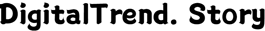Is 32 Gb Memory Enough for Chromebook?
Welcome to our comprehensive guide to the Samsung Chromebook 4! In this article, we will delve into several key aspects of this popular laptop, addressing questions such as: Is the 32 GB memory of the Samsung Chromebook 4 sufficient for your needs? What type of SD card is compatible with this device? How old is the Samsung Chromebook 4, and does it support USB ports? Additionally, we will explore the maximum capacity of an SD card that can be used with this Chromebook. Whether you are considering purchasing this model or already own one, understanding its memory capabilities, SD card requirements, age, and USB capabilities is crucial. We aim to provide you with all the necessary information to make the most of your Samsung Chromebook 4 experience. So, let's dive in and discover everything you need to know!
Is 32 GB Memory Enough for Chromebook?
The Samsung Chromebook 4 offers a standard 32 GB of storage, but the question remains: is it enough for your Chromebook needs? The answer largely depends on how you plan to use your device. If you primarily use your Chromebook for web browsing, document editing, and light applications, then 32 GB should be sufficient. However, if you frequently download large files, store a vast media library, or use resource-intensive applications, you may find yourself running out of space. It's important to consider that Chromebooks rely heavily on cloud storage, allowing users to offload data and files onto online platforms. This means that even with limited onboard storage, you can still access and store your files seamlessly. Additionally, you can utilize external storage options such as SD cards or external hard drives to expand your storage capacity. In conclusion, while 32 GB may be sufficient for basic tasks, power users or those with extensive storage requirements may want to consider additional storage options.
What Type of SD Card Do You Need for a Chromebook?
If you wish to expand the storage capacity of your Samsung Chromebook 4, utilizing an SD card is a convenient and cost-effective option. When it comes to choosing the right SD card, there are a few factors to consider. Chromebooks are compatible with SD cards, SDHC cards, and SDXC cards. SD cards are generally up to 2 GB in size, SDHC cards range from 4 GB to 32 GB, and SDXC cards can go beyond 32 GB, reaching up to 2 TB. However, it's important to verify the maximum SD card capacity supported by your specific Chromebook model, as it can vary. It is worth noting that faster SD card speeds will result in quicker data transfer and improved performance. Therefore, for optimal performance, it is recommended to choose an SD card with a higher speed class rating, such as Class 10 or above. Ultimately, understanding the maximum card capacity, speed ratings, and your specific storage needs will help you choose the right SD card for your Chromebook.
How Old Is a Samsung Chromebook 4?
Released in late 2019, the Samsung Chromebook 4 is a relatively recent addition to the Chromebook lineup. It offers users a sleek and lightweight design, along with a range of functional features. With its modern aesthetics and up-to-date specifications, the Samsung Chromebook 4 is tailored to meet the needs of today's tech-savvy consumers. As with any technology, it's important to consider that advancements and newer models may have been introduced since its release. However, the Chromebook 4 still holds its own, providing a reliable computing experience for work, school, or casual use. Whether you're a student, professional, or someone in need of a portable device for everyday tasks, the Samsung Chromebook 4 offers a contemporary solution that stands the test of time.
Does Samsung Chromebook 4 Have USB Port?
Yes, the Samsung Chromebook 4 comes equipped with USB ports, making it compatible with a wide range of peripherals and accessories. This feature allows you to connect various devices such as external hard drives, USB flash drives, printers, cameras, and more. The Chromebook 4 specifically includes two USB-C ports and one USB 3.0 port, ensuring optimal connectivity options for your devices. The USB-C ports, in particular, offer fast data transfer rates and can also be used for charging the device. With the inclusion of USB ports, the Samsung Chromebook 4 offers versatility and convenience, enabling you to expand your capabilities and connect to a variety of external hardware without any hassle.

How Big of an SD Card Can I Put in a Chromebook?
When it comes to expanding the storage capacity of your Samsung Chromebook 4, the potential size of the SD card you can use depends on a few factors. Chromebooks, including the Chromebook 4, typically support SD, SDHC, and SDXC cards. SD cards can have a maximum capacity of 2 GB, while SDHC cards can range from 4 GB to 32 GB. Those in need of more storage can opt for SDXC cards, which can go beyond 32 GB and reach up to a massive 2 TB. However, it's important to note that the maximum SD card capacity supported by your specific Chromebook model might vary. Therefore, it is essential to refer to the user manual or check the manufacturer's specifications to determine the exact maximum capacity supported by your Samsung Chromebook 4. By selecting an SD card within the supported capacity range, you can significantly expand your Chromebook's storage space and accommodate a vast amount of files, documents, photos, and videos.
Further Inquiries about Samsung Chromebook 4
What is the battery life of the Samsung Chromebook 4?
The Samsung Chromebook 4 boasts an impressive battery life that can keep you productive and entertained throughout the day. With a 39Wh battery capacity, this Chromebook offers an average battery life of up to 10.5 hours. This means you can use it for extended periods without constantly worrying about finding a power source. Whether you're working on assignments, watching videos, or browsing the web, the long battery life of the Samsung Chromebook 4 ensures that you can stay connected and unplugged for most of the day.
Does the Samsung Chromebook 4 support Android apps?
Yes, the Samsung Chromebook 4 supports Android apps, expanding its functionality beyond a traditional laptop. Chrome OS has integrated the Google Play Store, allowing you to download and use a wide range of Android applications on your Samsung Chromebook 4. This integration opens up a world of possibilities, from productivity tools to entertainment apps. Whether you need to access popular social media platforms, play games, or utilize specialized applications, the presence of Android app support enhances the versatility and usability of your Samsung Chromebook 4.
What display options are available on the Samsung Chromebook 4?
The Samsung Chromebook 4 offers a range of display options to suit your personal preferences and needs. It features a 15.6-inch Full HD (1920x1080) LED display, delivering crisp and vibrant visuals for all your multimedia and work tasks. The display employs Samsung's Image Enhancer technology, ensuring clear and detailed images with accurate colors. In addition to the standard display, there is also a touch screen option available, allowing for intuitive and interactive navigation. By offering both touch and non-touch display options, Samsung provides users with the flexibility to choose the type of interaction that best suits their workflow and usage patterns.
In conclusion, the Samsung Chromebook 4 provides a versatile and efficient computing experience with its 32 GB memory, SD card compatibility, USB ports, and other essential features. While the 32 GB memory may be sufficient for most users, those with extensive storage needs can easily expand it using SD cards, which can vary in size depending on the model. The Chromebook 4's modern design and inclusion of USB ports allow for seamless connectivity with various devices, enhancing its functionality. Additionally, the Chromebook 4 supports Android apps, opening up a world of possibilities for productivity and entertainment. With its impressive battery life and display options, such as a touch screen, the Samsung Chromebook 4 is a reliable choice for anyone seeking a portable and efficient laptop for work, school, or casual use.