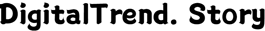How to Change Hp Printer Ink
Changing the ink in an HP printer is a necessary task for maintaining the print quality and functionality of the printer. In this article, we will discuss the steps involved in changing HP printer ink.

To begin the process of changing the ink in an HP printer, it is important to first understand the type of ink cartridge your printer uses. HP printers typically use two types of ink cartridges - a black ink cartridge and a color ink cartridge. These cartridges are specifically designed for different models of HP printers, so it is important to identify the correct cartridge for your printer model.
The second step in changing the ink is to power on the printer. Ensure that the printer is plugged into a power source and press the power button to turn it on. It is important to let the printer warm up before attempting to replace the ink cartridge.
Next, locate the ink cartridge access door on the printer. This door is usually located on the front or top of the printer and can be easily opened to provide access to the ink cartridges. Carefully open the door, being mindful not to force it or apply excessive pressure.
Once the ink cartridge access door is open, the next step is to remove the old ink cartridges. Gently push down on the cartridge to release it from its slot, and then pull it out towards you. Be careful not to touch the copper contacts or the nozzles on the ink cartridges, as this may result in poor print quality or damage to the printer.
After removing the old ink cartridges, it is time to install the new cartridges. Take the new cartridges out of their packaging and remove any protective covering or tape. Hold the cartridge by its sides and insert it into the appropriate slot, making sure it is firmly seated. Repeat this process for any additional ink cartridges that need to be replaced.
Once all the new ink cartridges are installed, close the ink cartridge access door. It should click securely into place, indicating that it is properly closed. Finally, press the OK or Start button on the printer to initiate an alignment or cartridge priming process. This will ensure that the ink is properly distributed and ready for use.
In conclusion, changing the ink in an HP printer is a simple process that involves identifying the correct cartridges, opening the ink cartridge access door, removing the old cartridges, installing the new ones, and closing the access door. By following these steps, you can ensure the continued quality and functionality of your HP printer. Remember to consult your printer's user manual or the manufacturer's website for specific instructions tailored to your printer model.