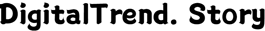Cr 6 Max: Optimal Temperature & Build Volume
Welcome to the world of 3D printing innovation with the CR 6 Max! Are you seeking the ultimate printing experience, pushing the boundaries of what's possible? Look no further. In this article, we delve into the realm of nozzle temperature and uncover the secrets behind achieving the best print quality. Discover the ideal temperature settings that bring your designs to life with precision and finesse. But that's not all. We also unravel the mysteries surrounding the maximum nozzle temperature for the CR 6 Max, ensuring you have all the information you need to optimize your printing process. Worried about the risks of overheating? We've got you covered. Learn how to identify if your nozzle temperature is too high, saving you from potential print mishaps. Join us as we explore the vast build volume of the CR 6 Max and uncover its capacity to turn your wildest creative visions into reality. Plus, we tackle the age-old question: does a hotter bed make PLA stick better? Brace yourself for a fascinating journey into the world of 3D printing excellence with the CR 6 Max.
What is the Best Nozzle Temperature?
Finding the optimal nozzle temperature is crucial for achieving impeccable 3D prints with the CR 6 Max. It directly affects the quality, strength, and overall integrity of your creations. While the ideal temperature can vary depending on various factors such as filament type and desired print speed, a general starting point is around 200-220°C for PLA filament. However, it's essential to experiment and fine-tune this setting based on your specific requirements. Lower temperatures might result in under-extrusion and weak layer adhesion, while higher temperatures could cause stringing and poor layer definition. By consistently adjusting and testing different temperatures, you can uncover the sweet spot that yields impeccable prints, striking an ideal balance between resolution, strength, and print time. Remember, the best nozzle temperature for you might not be the same for someone else, so embrace the joy of experimentation to unlock the full potential of your CR 6 Max.
What is the Max Nozzle Temperature for CR6?
The CR 6 Max boasts an impressive nozzle temperature range, allowing you to utilize a variety of filaments for your 3D printing projects. The maximum nozzle temperature supported by the CR 6 Max is approximately 260°C. This expanded temperature range opens up exciting possibilities, enabling you to work with advanced filaments such as ABS, PETG, and even some high-temperature materials like Nylon. However, it is important to note that not all filaments can withstand such high temperatures, so always refer to the manufacturer's recommendations to avoid damaging your printer or experiencing subpar print quality. With the CR 6 Max's flexibility in nozzle temperature, you can unleash your creativity and explore a vast array of materials, taking your 3D prints to new heights of complexity and functionality.
How Do I Know if My Nozzle Temperature is Too High?
Determining whether your nozzle temperature is too high is crucial to prevent potential print issues and ensure successful outcomes. One telltale sign of excessive nozzle temperature is stringing, where filament oozes and leaves thin threads between different parts of your print. Another common indicator is poor overhangs and details, as high temperatures can cause filament to melt too quickly and lose shape. Additionally, if you notice your prints are consistently droopy or have a greasy appearance, it may indicate that your nozzle temperature is too high. It's important to fine-tune the temperature settings based on your specific filament type and printer model. Regularly calibrate and experiment with nozzle temperature, making incremental adjustments until you achieve optimal print quality, where layers adhere well, sharp details are preserved, and excess stringing is eliminated.
What is the Build Volume of the CR6 Max?
The CR 6 Max stands proudly with its generous build volume, offering ample space for your imagination to run wild. With dimensions of 400mm (length) x 400mm (width) x 400mm (height), this 3D printer empowers you to bring your large-scale creations to life. Whether it's intricate architectural models, functional prototypes, or artistic sculptures, the CR 6 Max's spacious build volume caters to a wide range of ambitious projects. Gone are the limitations of confined print areas, allowing you to explore the realm of extensive designs and tackle ambitious print jobs with ease. Say goodbye to slicing your models into smaller parts or compromising on the scale. With the CR 6 Max, you can fully embrace the freedom of expansive build volume, creating awe-inspiring prints limited only by your imagination.
Does a Hotter Bed Make PLA Stick Better?
Achieving optimal bed adhesion is crucial for successful 3D prints, especially when working with PLA filament. While many factors contribute to bed adhesion, such as surface preparation and leveling, bed temperature also plays a vital role. Increasing the bed temperature can indeed enhance PLA adhesion, but only to a certain extent. PLA typically adheres well to a heated bed set between 50-60°C. However, going beyond this range might cause adverse effects, such as warping or deforming the print. Higher bed temperatures can also lead to difficulties in removing the print after it has finished. To enhance adhesion, it's advisable to thoroughly clean and prepare the print surface and utilize adhesion aids like painter's tape, glue sticks, or specialty print bed coatings. Experimentation is key, allowing you to find the perfect balance of bed temperature and adhesion aids for optimal PLA stickiness, ensuring your prints adhere securely and release effortlessly, resulting in beautiful, successful prints on your CR 6 Max.
Further Inquiries about CR 6 Max
1. Can the CR 6 Max handle flexible filaments like TPU?
Absolutely! The CR 6 Max is designed to handle a wide range of filament types, including flexible materials like TPU (Thermoplastic Polyurethane). TPU filaments are known for their elasticity and flexibility, making them ideal for creating soft, rubber-like objects such as phone cases, shoe soles, or even prosthetics. The CR 6 Max's direct drive extruder and robust hotend assembly provide the necessary control and precision required to successfully print with flexible filaments. It is important to fine-tune your printer settings to optimize the performance when printing with flexible materials. This may include adjusting the print speed, enabling features like retraction, and using a compatible filament guide to ensure smooth and consistent filament feeding. With the proper settings and techniques, you can achieve excellent results with TPU and other flexible filaments on your CR 6 Max.

2. Does the CR 6 Max have a filament runout sensor?
Yes, the CR 6 Max is equipped with a built-in filament runout sensor. This feature provides added convenience by automatically pausing your print job when the filament runs out or breaks. This prevents wasted time and material as well as the hassle of manually monitoring filament levels. Once replenished, you can simply resume your print seamlessly, ensuring a smooth printing experience. The filament runout sensor adds an extra layer of reliability to your 3D printing process, especially when working on longer prints or projects that require continuous operation. It's just one of the many thoughtful features included in the CR 6 Max to enhance user convenience and overall printing efficiency.
3. Are firmware updates available for the CR 6 Max?
Yes, firmware updates are available for the CR 6 Max. Creality, the manufacturer of the CR 6 Max, understands the importance of providing ongoing support and improvements to their printers. Firmware updates can address various aspects, including bug fixes, performance enhancements, and even the addition of new features. It's recommended to periodically check for firmware updates on the Creality website or through their official support channels. Updating the firmware on your CR 6 Max ensures that you have the latest software optimizations and improvements, helping to maximize the capabilities and stability of your 3D printer. Before performing any firmware updates, it's essential to carefully read the instructions provided by Creality to ensure a smooth and successful update process.
In conclusion, the CR 6 Max is a versatile and powerful 3D printer that opens up a world of possibilities for creators and makers. From determining the ideal nozzle temperature to understanding its maximum capabilities and troubleshooting tips, we have explored the essential aspects of optimizing your printing experience. The generous build volume allows you to embark on ambitious projects without compromise, while the compatibility with a range of filaments, including flexible materials like TPU, expands your creative horizons. The inclusion of features like a filament runout sensor further enhances convenience and reliability. With regular firmware updates and the ability to fine-tune settings, the CR 6 Max empowers you to achieve exceptional print quality and bring your innovative ideas to life. Unleash your creativity, dive into the world of 3D printing excellence, and embrace the endless possibilities with the CR 6 Max.